In Tibet, the Tibetan language dominates.
But in the age of Internet, Tibetan text can be hard to display on computer and smartphone screens.
But world tech leaders and the Chinese government have been working hard to resolve the problem, and localize the Internet for the Tibetan people.
For Tibetan text to show up, there are two things that need to be done: encoding software to get computers to recognize all the "letters" in the language, and a proper font for computer software to show the visual shape of the "letters".
Unlike English letters encoded in ASC-II, all other languages have to rely on Unicode to get represented in digits. In June 1996, Unicode 2.0 added the once-removed Tibetan language. The standard is also known as ISO 10646, recognized by the International Organization for Standardization.
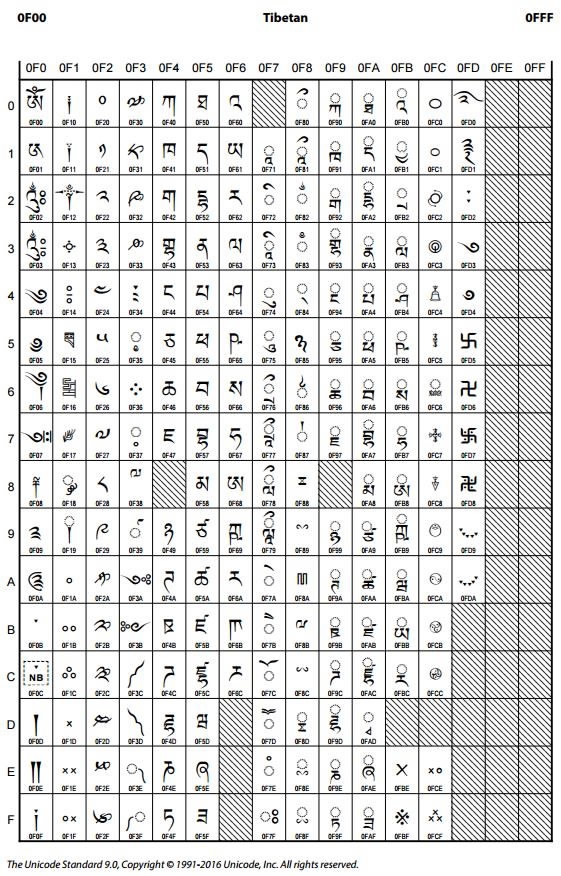
Unicode page for Tibetan. /unicode.org
For Tibetan fonts, however, that's another story. Widely used computer operating systems like Windows didn't integrate Tibetan fonts until 2006. Users had to install extra software like Office 2003 to see and type Tibetan long after the Internet boom in the Mandarin-speaking part of China.
iPhone's iOS has been adapted to the language since November 2010, and Android's 6th major version "Marshmallow" in October 2015 also had full support of the fonts. This means that Tibetan people can now experience all kinds of apps in their own language.
Getting government support
The Chinese government has been funding Tibetan language study since the 1980's, and developed a Tibetan keyboard for Windows years before Microsoft did. Furthermore, developers at the state-own Qinghai Normal University created the word processing software, "Pandit" dedicated to the Tibetan language.
Apart from technology, the content also matters. In 2013, China started to work on a web search engine completely made in the Tibetan language, which went online in August, 2016, with the domain name yongzin.com. The engine collects and sorts Tibetan information on the Internet for people in China's Tibet to search through and browse.
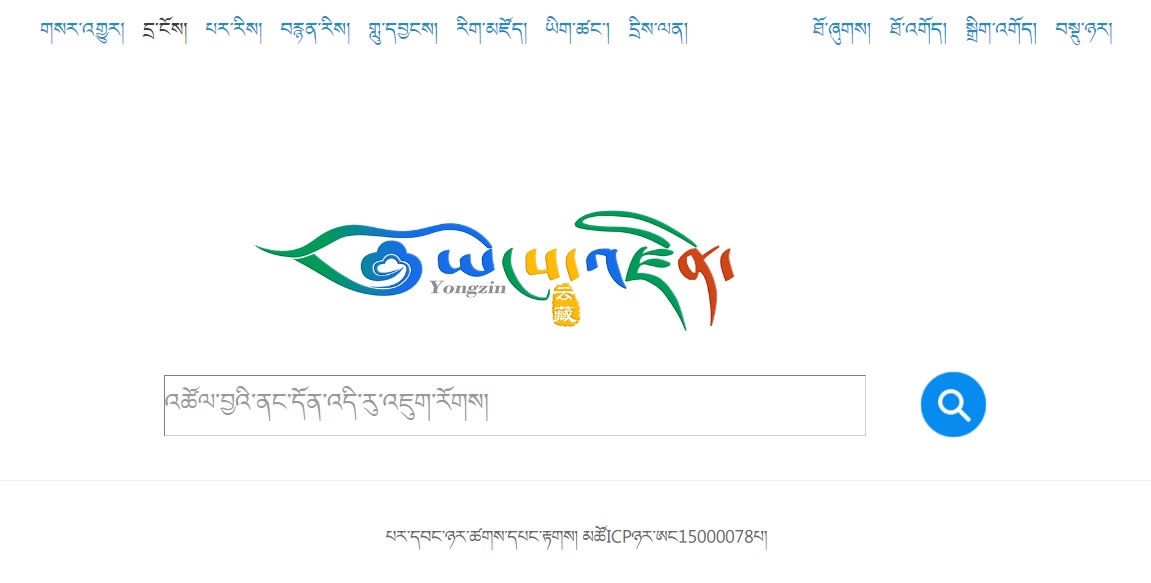
A screen shot of yongzin.com
Copyright © 2017

